I can create guides by clicking in the numbered area (index area) on a page. If I drag a guide up to zero and hold it in the right spot the page scrolls into negative numbers which I'm not sure there is any use for (this only happens along the vertical axis, not the horizontal). Also while dragging the guide, if I move my cursor off of the numbered area, the whole guide becomes invisible, but is still under my control. I should be able to grab a guide by clicking anywhere on the guide line and not just the little figure that looks like "home plate."
There doesn't seem to be any way to remove a guide once it is created. If you right-click on the index area, you get the single action: Create Guide. BTW, I think it should create the guide right where your mouse is when you right-click. It would be nice if you right-click while mousing over the guide (or even home plate) you should get a Remove Guide option. Double clicking on a guide could remove it or bring up a dialog allowing you to set the guide properties (line type, color, etc.).
If I drag my fretboard up to a guide, it becomes red which is nice, however if I pull it away part of the guide line is gray and part of it (the parts that didn't touch the thing I dragged) is black dashes.
What do the numbers in the index area represent? Would be very nice if we could represent it in inches/cm too and have an option.
The two 0s at the upper left corner are cut in half by that little white square--any whay to remove that? If not I would get rid of the 0s. Can you put a tick mark under the numbers? Also when you drag a guide it would be nice if there was a tool tip pop up that showed you you exact x and y coordinate for better control. I don't really know where 200 is for example.
That's all I have on Guides right now--again please don't take any of this as criticism of your product, just trying to help you make a great product even better.
Results 1 to 7 of 7
Thread: Guides Issues and Thoughts
Threaded View
-
10-11-2013, 04:49 PM #1Member

- Join Date
- Oct 2013
- Location
- New Jersey
- Posts
- 37
Guides Issues and Thoughts
Thread Information
Users Browsing this Thread
There are currently 1 users browsing this thread. (0 members and 1 guests)
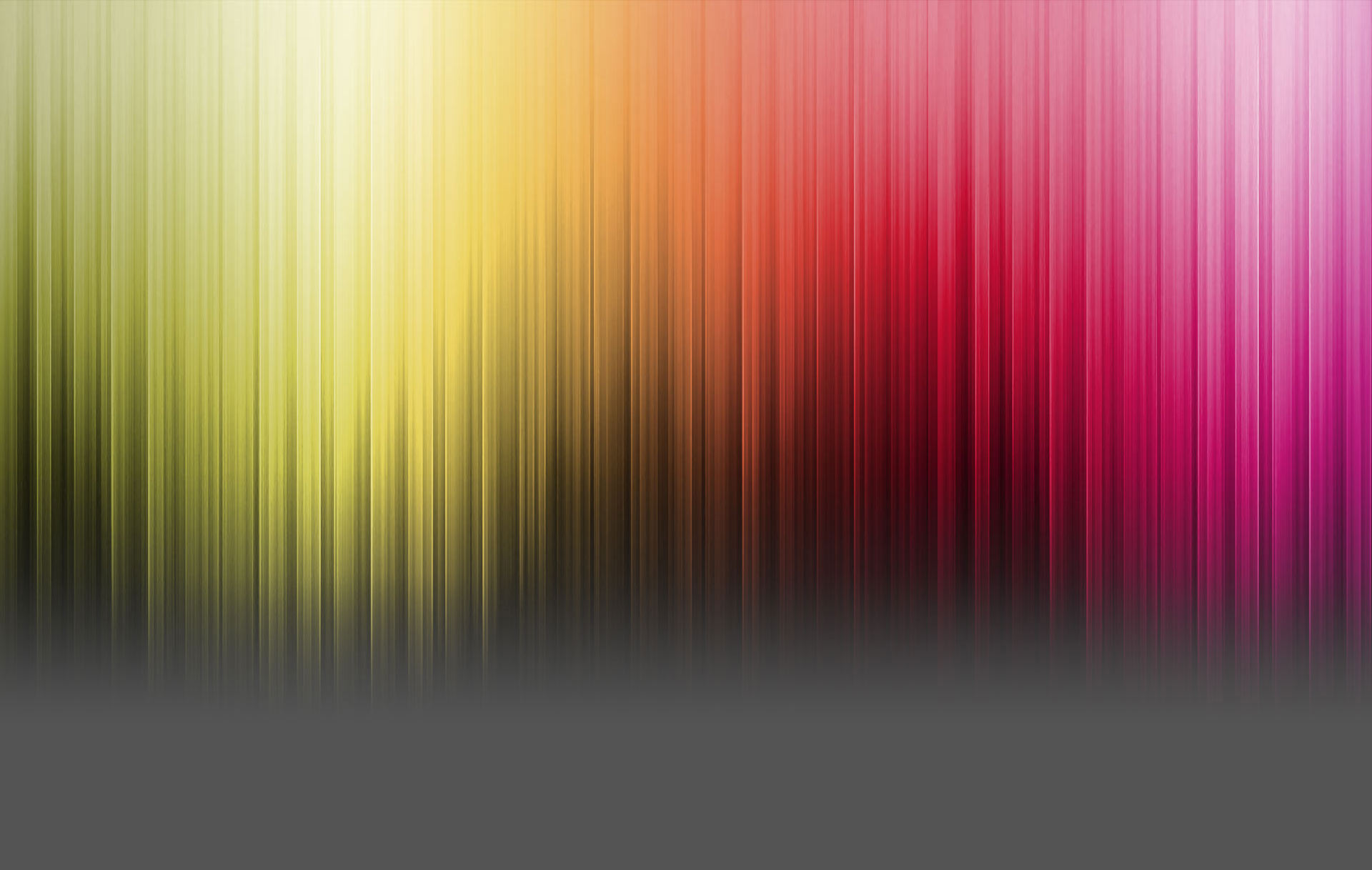



 Reply With Quote
Reply With Quote
