First off... thank you for the great software I really do enjoy it. Please keep up the great work.
I hope you can help me with this issue I am having... perhaps I have done something wrong.
I am attaching the page I am working on. Please take a look at it. There are 2 columns both of which has text truncating... for example the text area just under Minor Blues Scale in the left column
Minor Pentatonic - 1 - b3 4 - 5 - b7
ACtually displays and prints like...
Minor Pentatonic - 1 - b3 4 - 5 - b
I tried a number of things to fix it that did not help... made the text box wider, changed the margin setting.
What did help was i
1. Abbreviating Pentatonic to Pent [decreasing the number of text characters in the line]
or
2. Adding spaces to the end of the text [increasing the number of text characters!]
Whereas on the right side text had the same problem until I added 2 spaces to the end of that line of text.
Major Pentatonic - 1 - 2 - 3 - 5 - 6
Once again thanks for the great product!
Chris
Results 1 to 5 of 5
Thread: Truncated text...
Threaded View
-
01-31-2016, 10:48 PM #1Junior Member

- Join Date
- Jan 2016
- Posts
- 4
Truncated text...
Thread Information
Users Browsing this Thread
There are currently 1 users browsing this thread. (0 members and 1 guests)
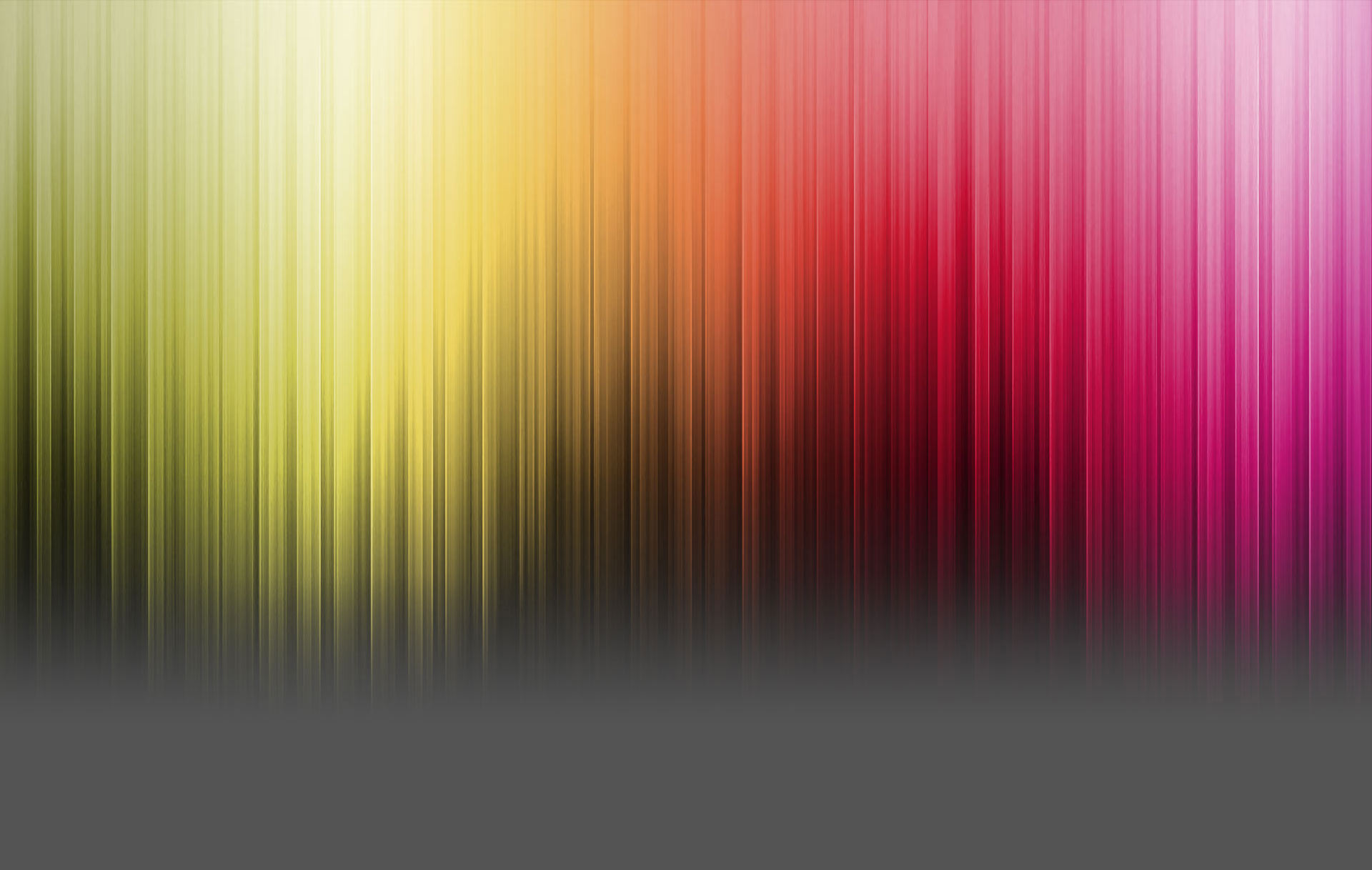



 Reply With Quote
Reply With Quote
