Apologies - I'm sure this is straightforward but I can't find it in help or the forum.
Exporting 'As' is easy - completely intuitive - but I can't find out to export in the native format... Is it just a case of navigating to the folder that the app saves to? If so - where is this? (Mac).
Many thanks - oh, and, ahem... Hello.
JM
Results 1 to 3 of 3
Thread: Newby Q: Exporting native format
-
02-01-2015, 04:58 PM #1Junior Member

- Join Date
- Jan 2015
- Posts
- 2
Newby Q: Exporting native format
-
02-01-2015, 07:43 PM #2
Hi JohnnyMirror,
This short vid should from our YouTube channel help you out!
Note that you can either drag the .fbd file into the Diagram Gallery on the machine you want it, or double-click it which'll give you the option to import or edit from wherever it is (without importing).
Oh and you can do this trick with folders/projects too.
Plus, in 1.10 we introduced the ability to import directly from a zipfile, so if you zip you files/folders/projects for easier transportation between computers you could actually import directly from the zip - the wizard also pops up if you drop the zipfile onto the Diagram Gallery!Justin
Author of Neck Diagrams
-
02-01-2015, 09:16 PM #3Junior Member

- Join Date
- Jan 2015
- Posts
- 2
Many thanks Justin! Brilliantly straightforward. I'll be sharing files soon!
JM
Thread Information
Users Browsing this Thread
There are currently 1 users browsing this thread. (0 members and 1 guests)
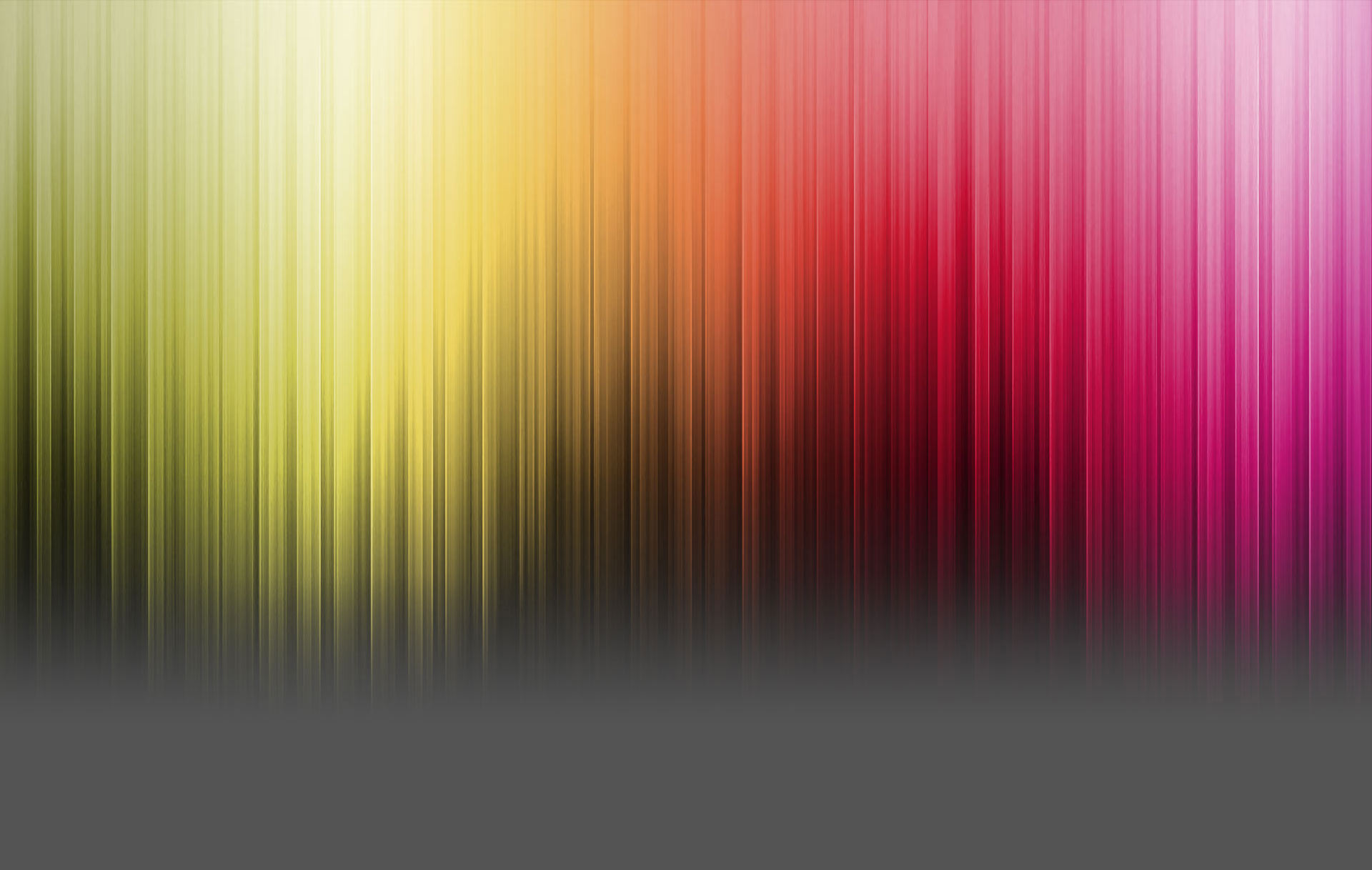



 Reply With Quote
Reply With Quote

