I recently upgraded to Mac OS 10.10 Yosemite and receive the following error when launching Neck Diagrams 1.9.0
Screen Shot 2014-10-20 at 6.56.41 PM.png
I have Java 8 Update 25 currently installed:
Screen Shot 2014-10-20 at 6.58.27 PM.png
This seems to be a fairly common issue with Java applications and Mac users who've recently upgraded to Yosemite - what do you recommend to resolve this issue?
Thanks!
Results 1 to 4 of 4
-
10-21-2014, 12:02 AM #1Junior Member

- Join Date
- Oct 2014
- Posts
- 2
Neck Diagrams 1.9 Failing to Launch after Mac OS 10.10 Upgrade (Yosemite)
-
10-21-2014, 06:30 AM #2
Hi,
It seems the way to sort out this issue (for all Java based apps!) is to install the Java SE 6 runtime via the "More Info.." button which takes you to this Apple Support page:
http://support.apple.com/kb/DL1572
Not sure if you need to re-install Java 8 again or not. It seems that the Java 8 install is fine from the command line but not for .app's. We're not sure why this is but our guess is that the Java SE 6 runtime installs some hooks that are necessary to fire up Java from the app.
We're actually looking into this to try to find out why you have to install Java SE 6 first as you'd have thought you shouldn't need to if you just get the latest version from Oracle!Justin
Author of Neck Diagrams
-
10-21-2014, 05:19 PM #3Junior Member

- Join Date
- Oct 2014
- Posts
- 2
Thanks for the response Justin!
With Java's history of exploits and security vulnerabilities I'm definitely not going to install an unmaintained version of the JRE. It's interesting because I've not had JRE 6 installed since Apple removed it with Mountain Lion and never had problems running Neck Diagrams before.
I'm assuming Apple/Oracle have some issues to sort out with Java 8 on Yosemite. Either that or the Equinox launcher is broken under Yosemite (which it looks like you guys might be using).
Please keep me posted if you find a solution that doesn't require me to install an unmaintained version of JRE 6!
-
11-17-2014, 06:42 AM #4
Just a quick note for anyone coming across this thread - it seems some Safari users are getting a blank white page when visiting the Apple Java Update for Yosemite!
Googling this indicates it might be something to do with Apple cookies (sounds tasty!) and reveals a quick solution:
Just visit the Apple Support home page first:
http://support.apple.com
And then go to the update page which should now load OK in Safari!
http://support.apple.com/kb/DL1572
Wonder how well they test their pages! Of course you could always use another browser like Firefox or Chrome if you've already got one installed Justin
Justin
Author of Neck Diagrams
Thread Information
Users Browsing this Thread
There are currently 1 users browsing this thread. (0 members and 1 guests)
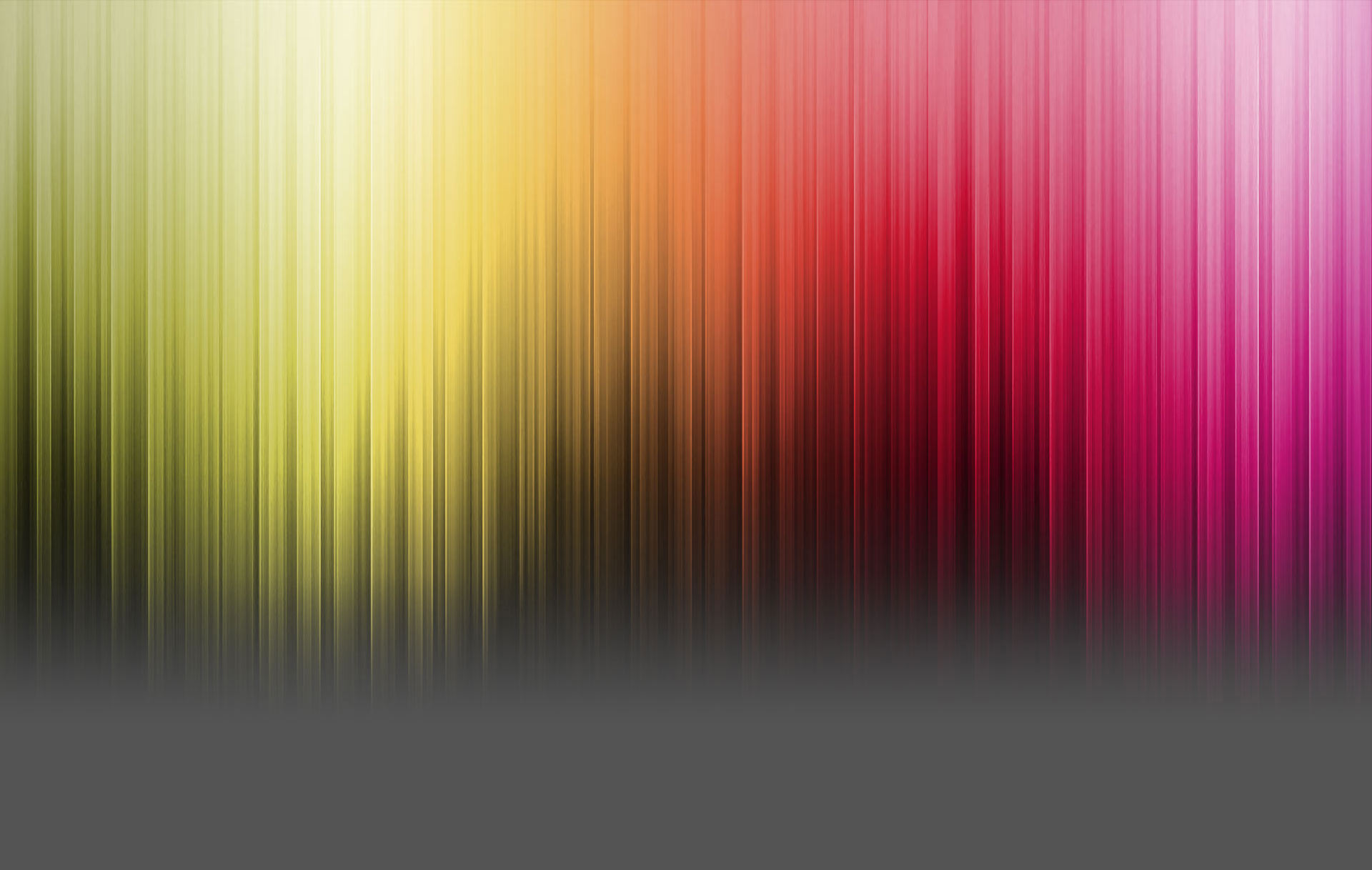



 Reply With Quote
Reply With Quote

