So I've switched my old hard drive for an SSD in my oldish macbook. Ive got my original hd in a bay so i can access it and have installed and registered ND on my SSD drive. Now how do i get my old diagrams to appear in my new system?? Ive copied and pasted them from the relevant folder on my old mac hd to my new one but they aren't appearing. Im on OSX Mavericks
Also, i understand the license is valid for two systems. How do i deactivate it on my old HD?
Regards
Results 1 to 4 of 4
Thread: New Hard-drive, - restoring ND
-
11-25-2013, 10:57 AM #1Junior Member

- Join Date
- Aug 2012
- Posts
- 8
New Hard-drive, - restoring ND
-
11-29-2013, 05:34 PM #2
Hi ThreeChapters
Apologies for the delay in getting back to you.
Unfortunately, moving the .fbd files directly on the file system won't work - in fact doing this is a bad idea, which is mentioned in the docs (Help > Help Contents, section Neck Diagrams > Reference > Diagram File Location).
The app tracks what happens to page within the app and not what happens on the file system.
The best way to keep your old pages is to move the WHOLE workspace folder from the old computer/disk to the new
place! This way the database files will also get transferred and everything will stay in sync and ND will look exactly as you left it before.
Here's what you need to do:
Go to the location containing the current workspace folder (we'll need to move it out of the way) in the following directory: /Users/username/Library/Application Support
Now rename the 'NeckDiagrams' folder you should see there to something like 'NeckDiagrams.old'
You now need copy / move the same NeckDiagrams folder from your old HDD to your new one.
Now when you launch ND you should see it exactly as it used to be on your old computer.
I hope that makes sense and fixes your issue but please don't hesitate to reply should you require further assistance.
Kind regards
Dean Cross
-
01-07-2014, 12:33 PM #3Junior Member

- Join Date
- Aug 2012
- Posts
- 8
Worked a treat. Thanks
-
01-07-2014, 07:43 PM #4
Hi ThreeChapters
No worries, glad you're up and running again.
You know where we are should you need us.
Thanks
Dean
Thread Information
Users Browsing this Thread
There are currently 1 users browsing this thread. (0 members and 1 guests)
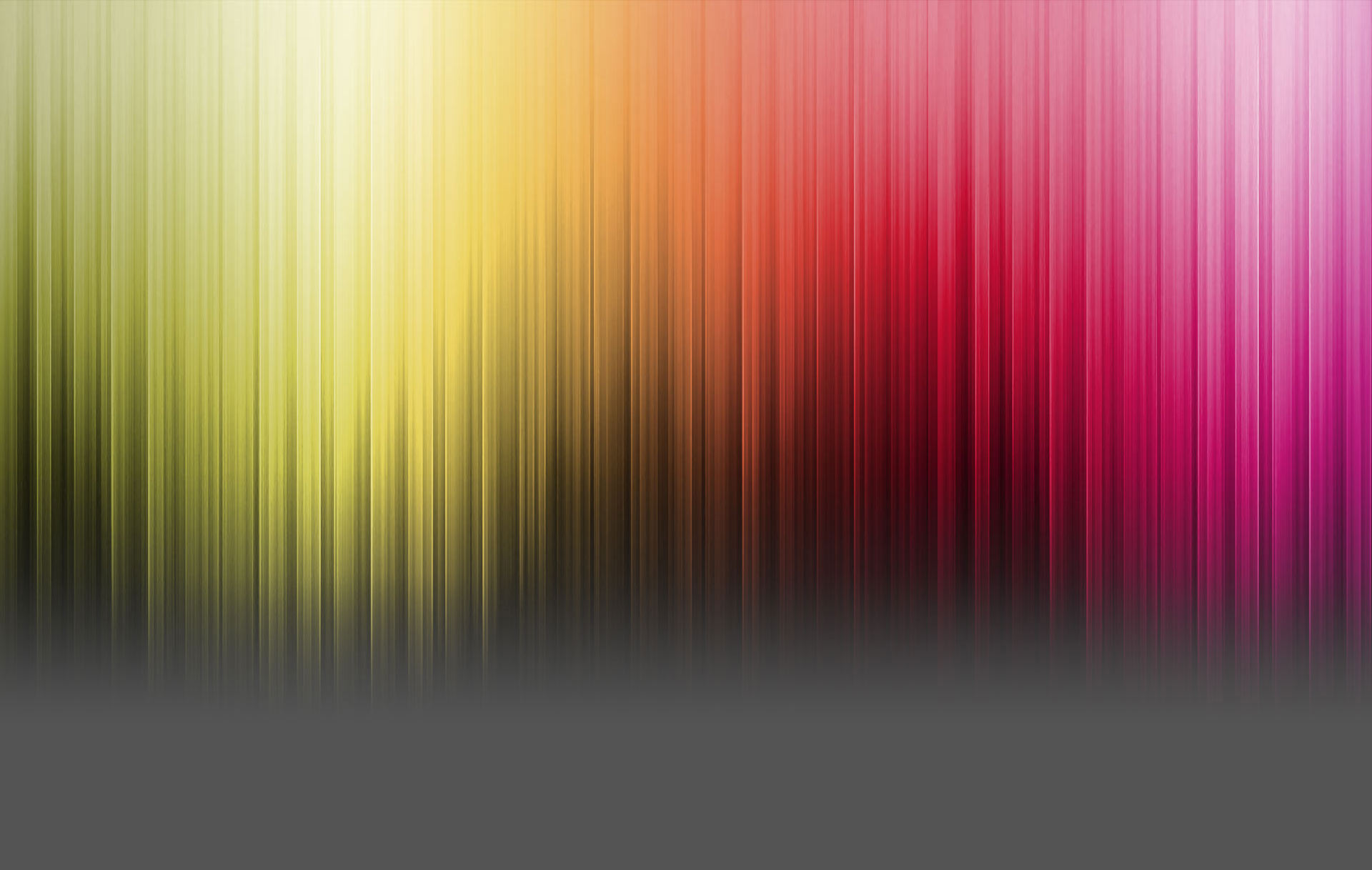



 Reply With Quote
Reply With Quote


