I'm trying to make an Eb7 vertical diagram. My note labels are set to fingering and my row 1 labels are set to notes. My root note appears as D# instead of Eb. How do I change it to Eb? Is there a preference setting for this? Thank you!
Pat Shelby
Results 1 to 2 of 2
-
11-02-2013, 06:02 PM #1Junior Member

- Join Date
- Oct 2013
- Location
- Northfield, MN
- Posts
- 1
 How to change enharmonic notes in row labels or note labels?
How to change enharmonic notes in row labels or note labels?
-
11-07-2013, 01:58 PM #2
Hi Pat,
Sure, you can control the enharmonic names of both intervals and notes. Click on the note marker you want to adjust and in the Inspector you'll see a drop down for both Note and Interval - click on the drop-down and change the "Default" D# for example to Eb!
You can also check the option just below the drop-down "Apply to whole fretboard" so that any other D#'s markers will show as Eb without having to go and change each one in turn. This will affect the enharmonic no matter where it's shown, be it on the marker itself or on the legend.
There's actually a screenshot in this post:
http://www.neckdiagrams.com/forums/s...full=1#post491Justin
Author of Neck Diagrams
Thread Information
Users Browsing this Thread
There are currently 1 users browsing this thread. (0 members and 1 guests)
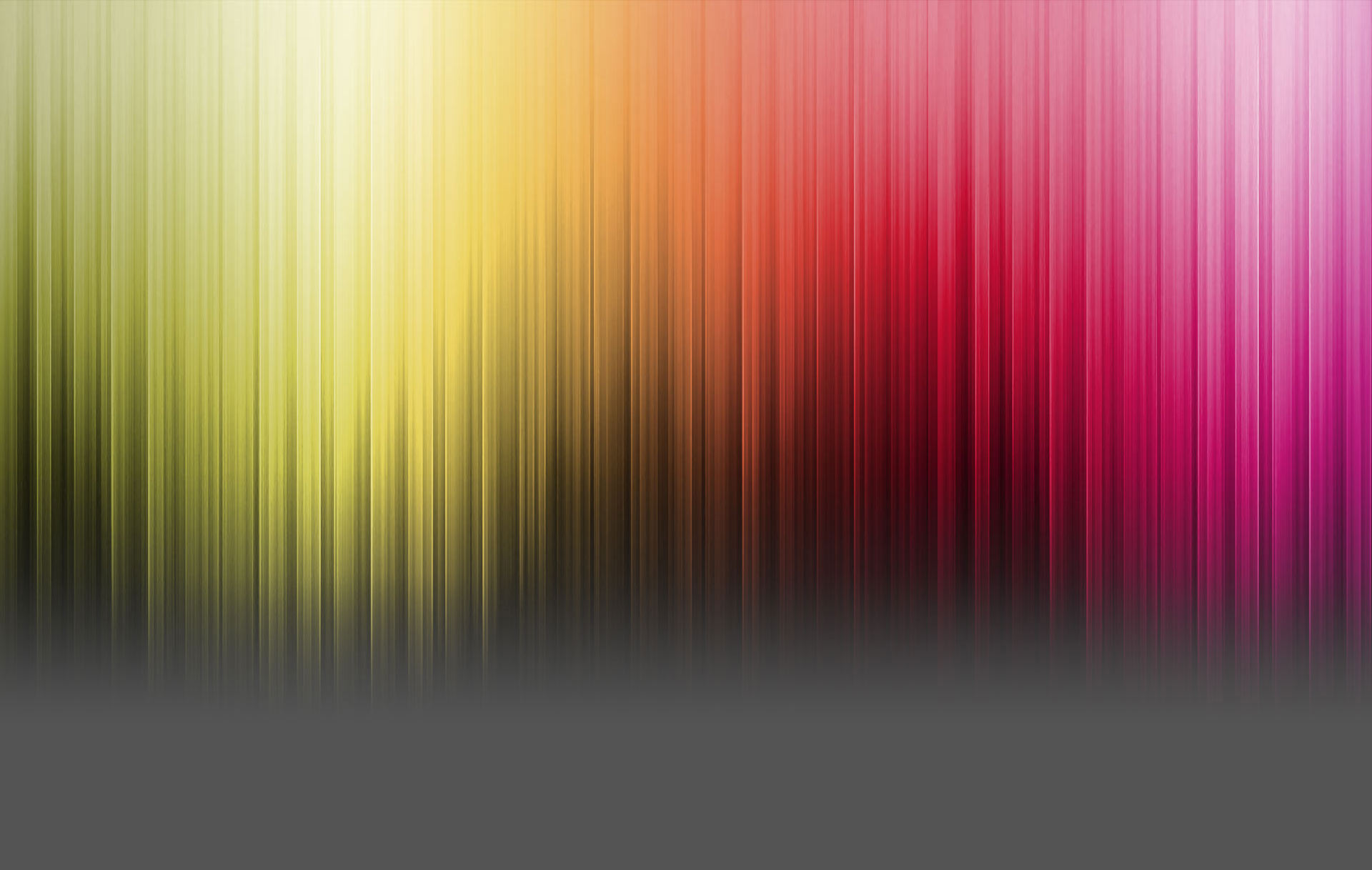



 Reply With Quote
Reply With Quote


