Larger fonts for note markers and note marker numbers without the symble behind it for sequence notations.
The 3 characters per marker is nice....I stick to a max of 9 notes per fretboard so that can hit the same point upto 3 times and still show a useful number for it.
more marker color control on the fly would be useful also.
fretboard.jpg
Ive been doing this with excel for years and its been a bit combersome.
neck diagrams is just what I needed for quick writing and on the fly reading..
Nick
Results 1 to 4 of 4
Thread: fonts
-
10-31-2013, 01:51 PM #1Junior Member

- Join Date
- Oct 2013
- Posts
- 6
 fonts
fonts
-
11-05-2013, 04:42 PM #2
Hi Nick,
This is something coming in a future release - we're also going to be allowing adjusting the size of the note markers too!Larger fonts for note markers
You can turn off the symbols, but they're there for interval embellishment - you can do that in the Preferences, where you can choose 'Regular' or 'US' style interval labels - US drops the symbols.note marker numbers without the symble behind it for sequence notations
Sounds like you've found the Custom note marker labels option, which is what I was going to suggest for sequences!The 3 characters per marker is nice...
How do you mean - just being easier/faster to change the colour of a marker?more marker color control on the fly would be useful also.
Very glad to hear you're enjoying it and that it's making life that little bit easier!Ive been doing this with excel for years and its been a bit combersome.
neck diagrams is just what I needed for quick writing and on the fly reading. Justin
Justin
Author of Neck Diagrams
-
11-05-2013, 06:33 PM #3Junior Member

- Join Date
- Oct 2013
- Posts
- 6
to be able to change and have even markers of different colors on the same fret board at the same time to indicate or isolate a specific pattern in the run.
-
11-05-2013, 07:03 PM #4
Ah you can already do that! The Inspector options for note markers contain a "Colour" section where you can override the colour or even have a split so half is one colour and the other something else.
There's actually a pic of this in this post (the thread is kinda on another topic but the pic is the important bit):
http://www.neckdiagrams.com/forums/s...full=1#post122
Also remember you can select multiple note markers at once, for example hold down the shift key when clicking on them.. or use the right-click context menu options like "Select all G's" Justin
Justin
Author of Neck Diagrams
Thread Information
Users Browsing this Thread
There are currently 1 users browsing this thread. (0 members and 1 guests)
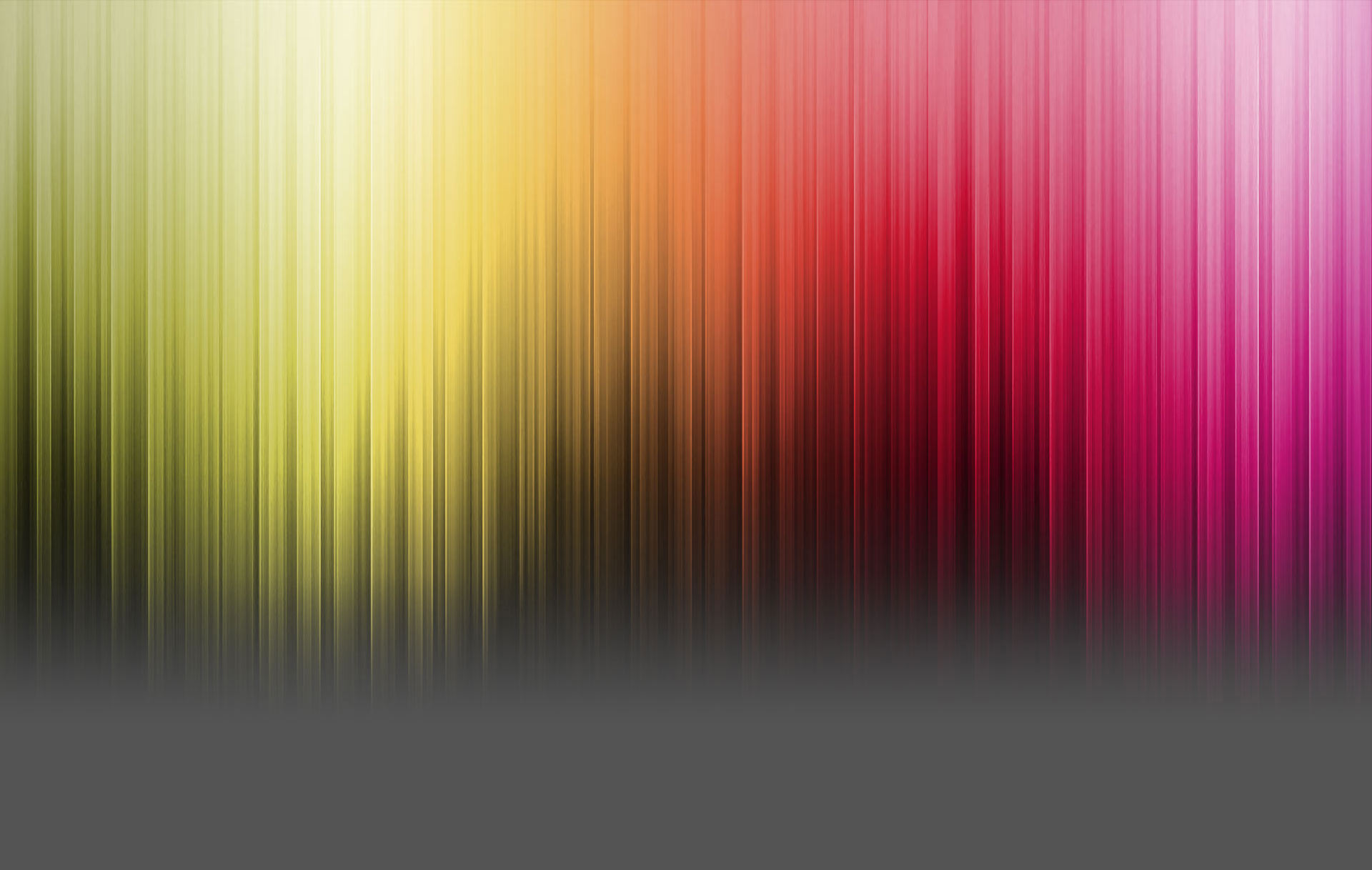



 Reply With Quote
Reply With Quote

