Greetings All!
Anyone know of a way to have more than 1 page for a diagram? I know I can change the page size and make it really long but what I'd like to do is have multiple pages. That way, when exporting to PDF, the PDF file would have multiple pages as well and allow the person viewing it to print just one page or all, or a range.
If not, I might be able to work around it if ND would see my PDF printer (Foxit Phantom Printer). I could then, possibly, manipulate the PDF file and paginate it.
AHA! I have six devices listed under printers. What I didn't notice in the past is that the print dialog in ND scrolls to the right when it is opened, thereby only showing me printing devices 4-6. If I scroll to the left I can find Foxit Phantom Printer. If ND can't have multiple pages I can print two different diagrams and then add them manually to one PDF file.
Still, being able to have multiple pages would eliminate quite a few steps there. If anyone knows how, please let me know.
Kind Regards,
Fleet
Results 1 to 4 of 4
Thread: Multiple pages?
Threaded View
-
09-02-2012, 01:55 AM #1Member

- Join Date
- Dec 2011
- Posts
- 40
Multiple pages?
Thread Information
Users Browsing this Thread
There are currently 1 users browsing this thread. (0 members and 1 guests)
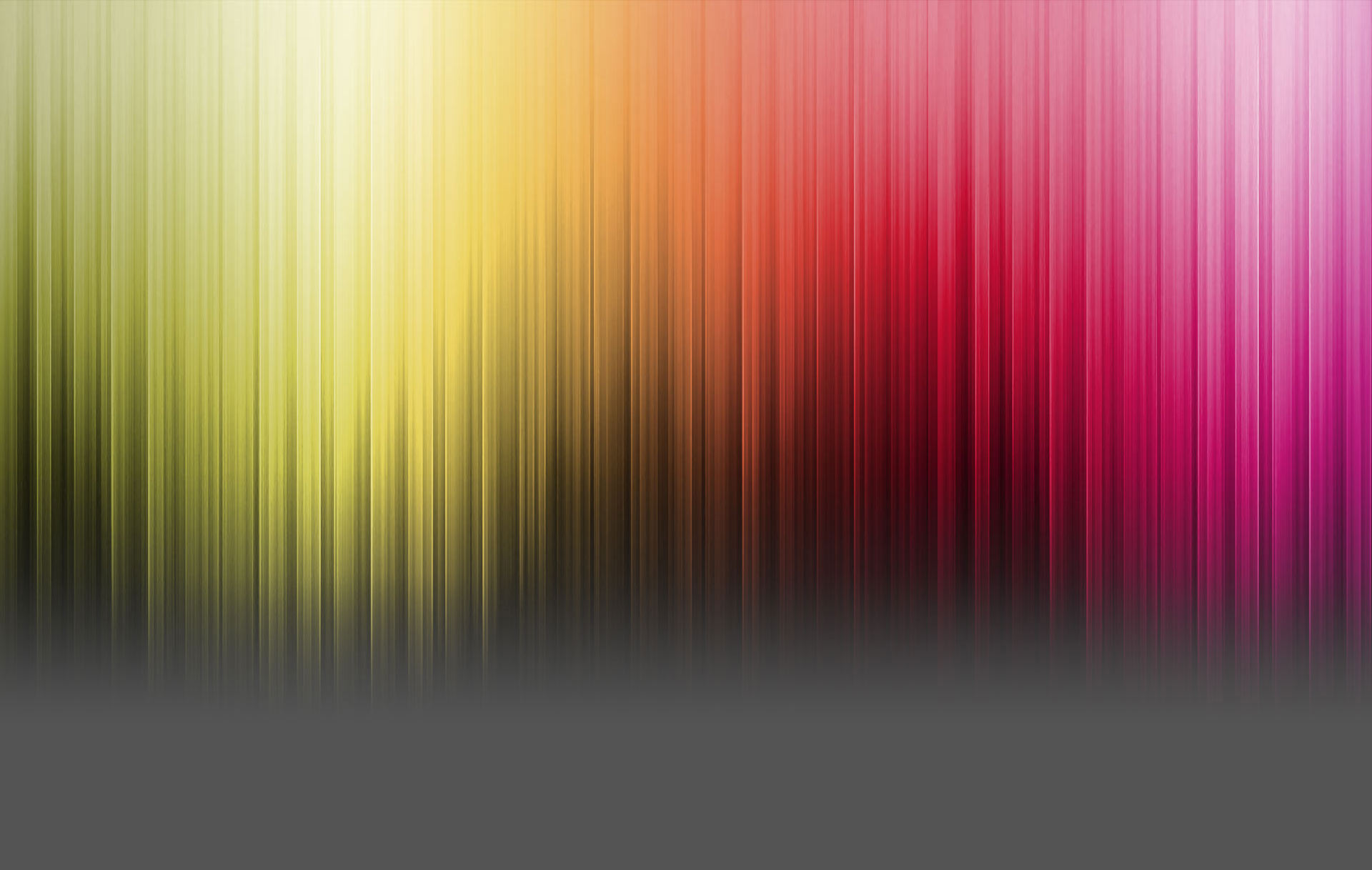



 Reply With Quote
Reply With Quote
