I have the Standard v.2.3.4 package. I created my first neck diagram and saved it with a name.
I was going to open that and make changes to save as the 'next step' and didn't see a way to open or import what I had just created.
Thanks
Murray
Results 1 to 2 of 2
-
04-03-2024, 11:00 PM #1Junior Member

- Join Date
- Apr 2024
- Location
- Michigan, US
- Posts
- 1
How can I open a neck diagram I just created, to make changes?
-
04-05-2024, 08:51 AM #2
Hi Murray,
You open documents from the "Diagram Gallery" view which shows a folder view and a document gallery with thumbnails of the first document page, making it easy to spot the document you're after!
You can switch between the 3 main views (Instrument Library / Diagram Gallery / Edit Diagrams) using the 3 buttons in the top-right of the toolbar; another way is by clicking on the application's 'Window' menu which has menu items for each view.
Actually, if you're in the Edit Diagrams view, when you close the last open document then it will automatically switch back to the Diagram Gallery view.
Also you'll probably be pleased to hear I'm going to add a regular 'Open' menu item to the 'File' application menu!
Best regards,Justin
Author of Neck Diagrams
Thread Information
Users Browsing this Thread
There are currently 1 users browsing this thread. (0 members and 1 guests)
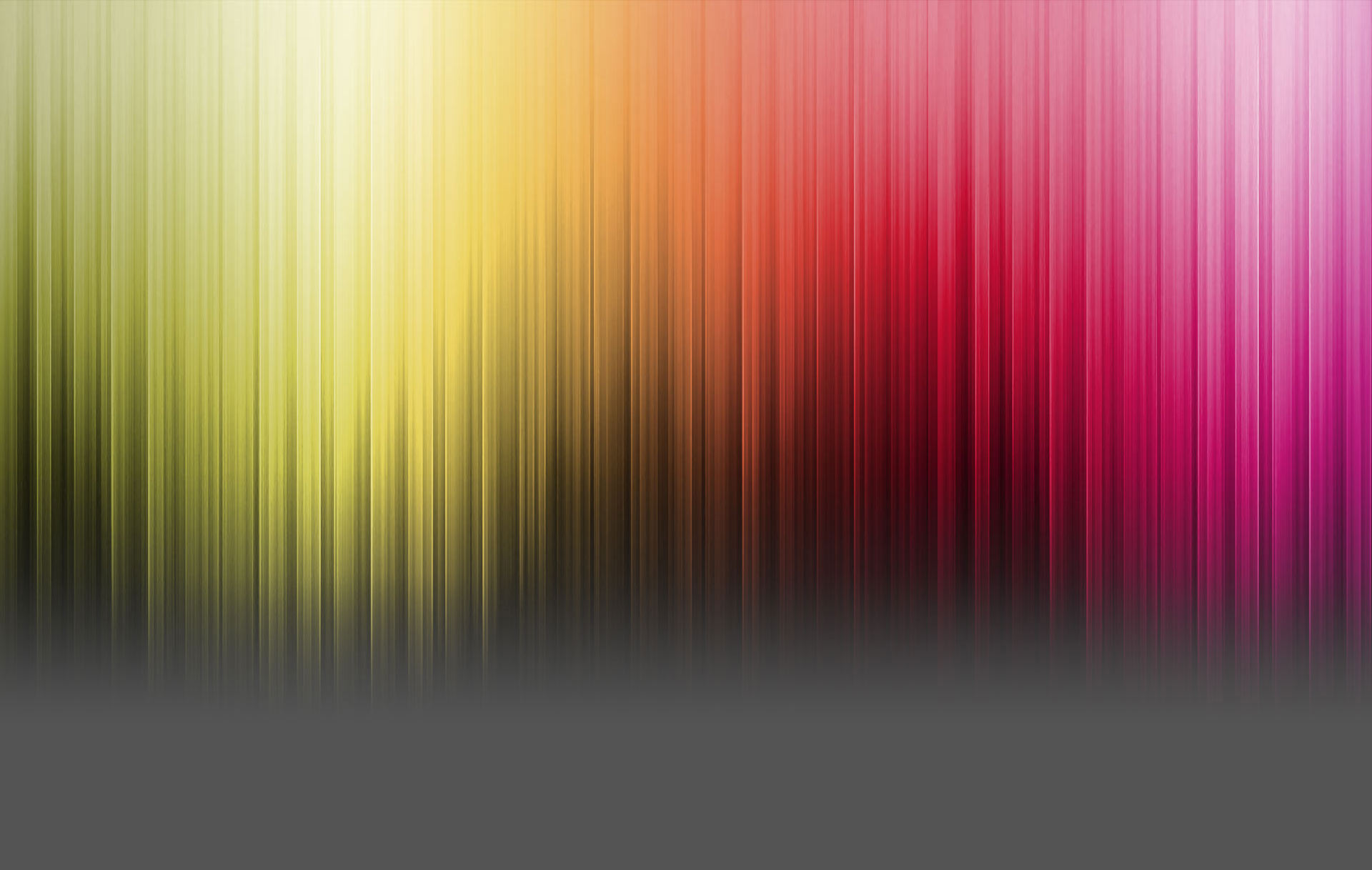



 Reply With Quote
Reply With Quote

