Hi Justin,
Don't know if this has been mentioned before but I have a bug thats driving me mad! As soon as I hit save, the layout changes completely and I lose the original layout.
Heres the original layout before I hit save
Layout before saving.png
And heres the layout after I hit save
Layout after saving.png
This only happens to text and polylines. Im running the latest version of ND2 and I've restarted my Mac and it still happens. Any ideas as to whats causing this?
Thanks.
Dave
Results 1 to 7 of 7
-
02-12-2024, 08:04 PM #1Junior Member

- Join Date
- Nov 2020
- Posts
- 7
Layout changes when saving a files
-
02-12-2024, 08:08 PM #2Junior Member

- Join Date
- Nov 2020
- Posts
- 7
Heres an example of how it changes the polylines - the lines in the bottom diagram were laid out look like the polylines in the top diagram but as soon as I hit save, it made the polylines in the bottom diagram all wonky but didn't affect the top diagram.
Screen Shot 2024-02-12 at 21.06.16.png
-
02-13-2024, 11:14 PM #3
Hi Dave,
That's a very strange one, not seen/heard of this happening.. You're definitely running v2.3.4? Had a go at replicating with polylines but can't trigger it.
Would you be able to attach (or email) one or more docs where this has happened?
Ideally in the "before" state also actually - if you're not using Time Machine then you might well find an earlier version of the doc in the backup snapshot zipfiles that get taken. You can access these via Preferences > Automatic Backup page where there's a button to open the backup location.Justin
Author of Neck Diagrams
-
02-20-2024, 04:07 PM #4Junior Member

- Join Date
- Nov 2020
- Posts
- 7
Hi Justin, I emailed you a reply but maybe you didn't get it?
I'm definitely running v2.3.4. I've managed to find a file in my back up where this has happened. The file labelled Major Scale Tech Support is where the poly lines move when saving. I want them to be at right angles but when I hit save, the angle changes on the top diagram. File labelled Major Scale Tech Support 2 shows the poly lines in the bottom diagram way off - they were all perfect right angles and aligned with the grid but as soon as I hit save, this is what happens.
https://www.dropbox.com/scl/fi/rkmxm...2j1r3075o&dl=0
https://www.dropbox.com/scl/fi/nwctu...xpjpfotyl&dl=0
Heres a video of the text and layout changing - notice how the sharps on flats on the first two pages have moved and the third page looks a mess after hitting save
https://www.dropbox.com/scl/fi/4voxt...avxhlhg19&dl=0
Doc for this is here
https://www.dropbox.com/scl/fi/zlpm2...xvn2m2tf2&dl=0
Please can you help with this? It's rendering neck diagrams useless for me at the moment because I can't save anything properly. For what it's worth, I haven't deleted the app and reinstalled it. Do you think thats worth a go?
Thanks,
Dave
-
02-22-2024, 01:08 PM #5Junior Member

- Join Date
- Nov 2020
- Posts
- 7
Hi Justin,
Would you mind acknowledging that you're looking into this please?
Thanks,
Dave
-
02-22-2024, 11:20 PM #6
Hi David,
Just found that email reply - somehow you managed to email my personal ND mailbox - this sort of stuff is best sent to the Support email account as the support ticket system makes it MUCH easier for me to keep track of things.
Unfortunately I'm not currently working on ND full time, due to financial pressures (e.g. mortgage cost tripling ) I've had to get a regular full time job so I'm back to doing ND in my spare time as I once was, although was easier back then as didn't yet have kids!!
) I've had to get a regular full time job so I'm back to doing ND in my spare time as I once was, although was easier back then as didn't yet have kids!!
I'm also backed up with support emails, the load there has gone up dramatically in the last few months. I'm actually aiming to hire a support person to help manage this freeing me up for the techy support and development, but can't get the ball rolling on that as flat out currently..
I'll push that email into the support ticket system which'll help it be more visible. I should be able to investigate the issue this weekend.Justin
Author of Neck Diagrams
-
02-23-2024, 07:02 PM #7Junior Member

- Join Date
- Nov 2020
- Posts
- 7
Hi Justin,
Thanks so much for replying.
I'm so sorry for chasing a response - I've wrongly assumed you were on this full time and had no idea that you have a regular job as well as this. Please accept my apologies and there's no rush to investigate - I know exactly what it's like burning the candle at both ends!
If you need any other files from me, please let me know.
Dave
Thread Information
Users Browsing this Thread
There are currently 2 users browsing this thread. (0 members and 2 guests)
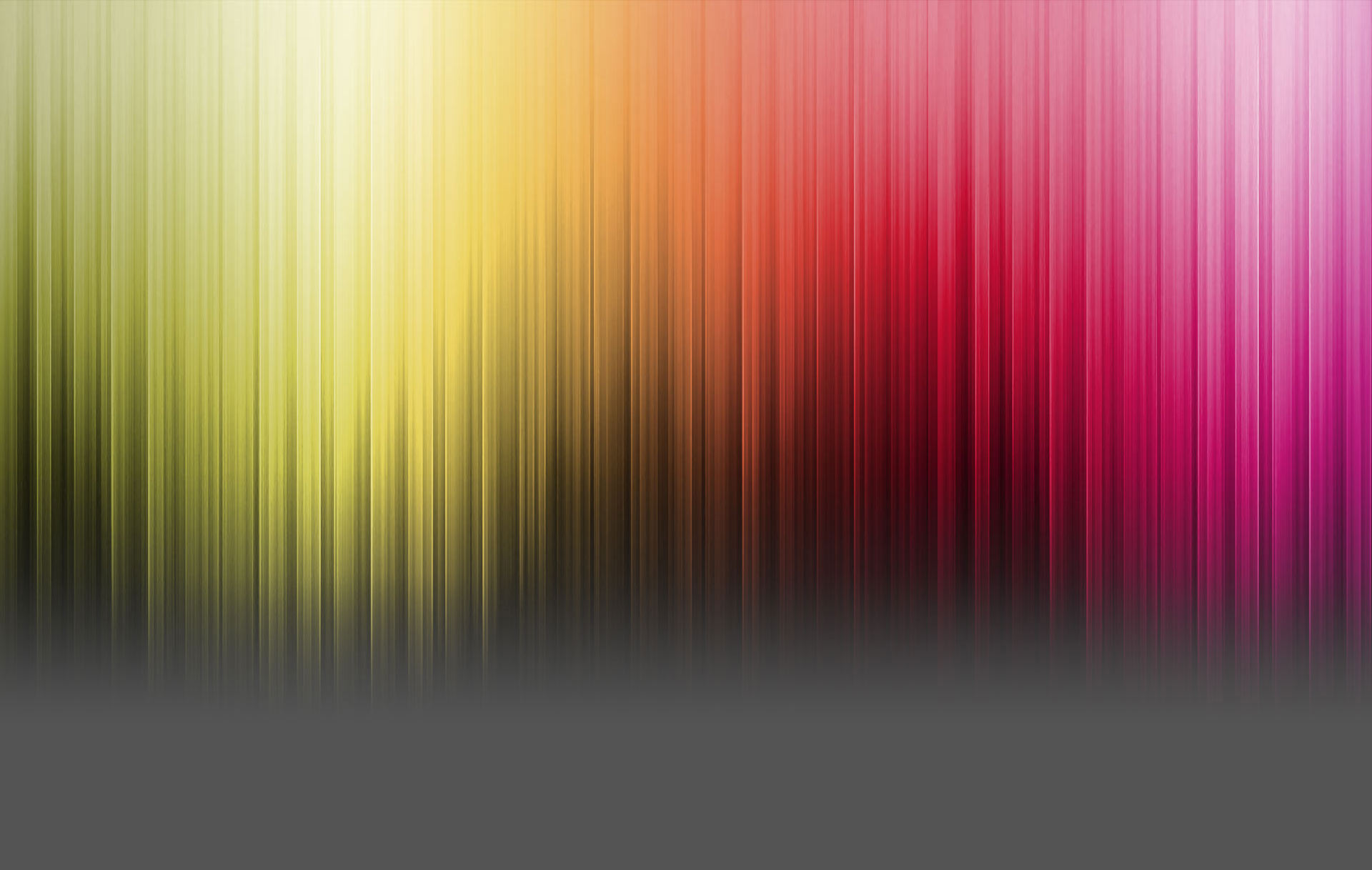



 Reply With Quote
Reply With Quote

