When I put a capo on the second fret, shouldn't the notes on the fretboard change accordingly ?
Results 1 to 5 of 5
Thread: Use of the Capo tool
-
01-28-2024, 04:39 AM #1Junior Member

- Join Date
- Jan 2024
- Posts
- 3
Use of the Capo tool
-
01-29-2024, 10:12 AM #2
Hi peterchin,
A capo is just a mechanical device to press down like your fingers would, so things work exactly the same.
The notes shown with a capo/barre at the 3rd fret are indeed the same as those when you place individual note markers at the 3rd fret.
Not sure if I've given the answer you're after - please elaborate if not (e.g. which notes you're expecting to change!) and perhaps include a screenshot if you think something's not working as expected!Justin
Author of Neck Diagrams
-
01-29-2024, 05:52 PM #3Junior Member

- Join Date
- Jan 2024
- Posts
- 3
Hi Justin,
Suppose you have a G chord as shown in my example.
When you put the Capo on the 2nd fret, It becomes the new nut and the G chord should now be an F chord.
The notes on the fretboard should be relative to the nut.
If this was the case then one could even represent partial capo diagrams.
Capo Example.jpg
-
01-29-2024, 10:28 PM #4
I think there's perhaps some misunderstanding of what a capo does!
A capo across all 6 strings doesn't change the tuning - you haven't affected the tuners so the strings are still tuned as they were. The capo is just a mechanical index finger replacing your own index finger - any notes you fret in front of the capo will not change.
For example, if you play an A at the 5th fret on the low E with your 3rd finger and whilst still holding that down then press down on the 3rd fret G with your 1st finger - does that have any effect on the A note you hear? No!
What the capo does is allow you to play notes at the capo without holding down anything with your fingers - so it's major use is for open strings..
In your G major root 6th string barre chord example, without capo you would use your index finger to form a barre across the neck - if you don't place any other fingers down then you hear the notes fretted at the 3rd fret.
Now if you place a capo at the 3rd fret and strum you can hear exactly those same notes but you've not had to use your index finger to
achieve it.. You can now play that same G chord but using an open E shape - ie fretting just the D/G/B on the 5th/4th/3rd strings with fingers 2/3/1.
So playing what looks like an open E chord with a capo at the 3rd fret actually plays a G chord - capos can be a real head job!
Hope that helps, but if not here's another Justin demonstrating this:
Justin
Author of Neck Diagrams
-
02-01-2024, 02:42 AM #5Junior Member

- Join Date
- Jan 2024
- Posts
- 3
Hi Justin,
You are absolutely right. The Capo does not change the notes on the fretboard.
What is does change is how a chord is represented.
Take for example, an E chord without a Capo.
When the capo is put on the 2nd fret, the shape is now the D chord shape.
When the capo is put on the 4th fret, the shape is now the C chord shape. etc
The Capo does not change where the actual notes are but the shapes change to accomodate the chord.
I realize that Neck diagrams is note driven as opposed to chord driven.
Neck diagrams knows a root note when you designate it as such and figures out the 3rd and 5th but does not recognize the combination makes a chord.
Maybe a future program that deals with chords as well as notes, will recognize that a Capo does not change the note but changes how a chord is represented.
Thread Information
Users Browsing this Thread
There are currently 1 users browsing this thread. (0 members and 1 guests)
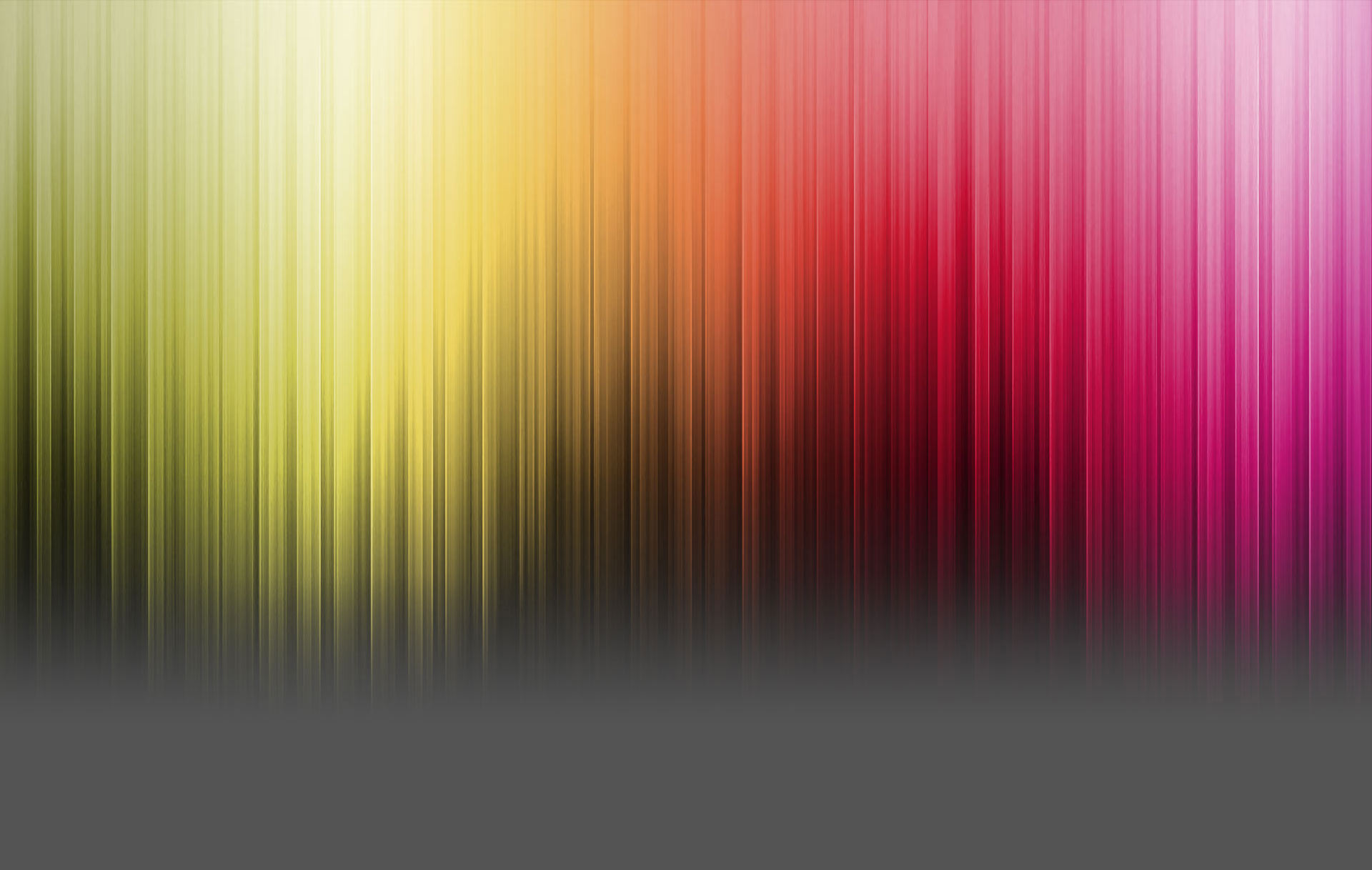



 Reply With Quote
Reply With Quote

