I have several diagrams that I have already finished. I definitely need to add text at the bottom and possibly at the top. I know how to add text, but I am having issues getting it centered at the bottom of the page. I would also like to do the same at the top and am having the same issues. I also think I need to move my diagrams closer together to make all this happen.
Is there a way to do this, preferably with a template so that all of my sheets are uniform? I know how to center it in the box, but I need it done to the page. I have tried highlighting the entire page, but then the text is too far down on the page and does not print.
Thank you in advance.
Edit: I am using the Sixteen (4x4) diagram if that makes any difference.
Results 1 to 3 of 3
-
01-14-2024, 10:58 PM #1Junior Member

- Join Date
- Jan 2024
- Location
- Nashville, TN
- Posts
- 4
How to add and center text to existing pages.
Last edited by StephenDavisMusic; 01-15-2024 at 07:58 PM.
-
01-21-2024, 08:07 PM #2Junior Member

- Join Date
- Jan 2024
- Location
- Nashville, TN
- Posts
- 4
Please ignore this one. I figured out what I was doing wrong.
-
01-24-2024, 11:25 AM #3
Hi Stephen,
Glad to hear you figured it out!
For the benefit of anyone else looking to do the same, you just need to click the "Distribute Horizontally" toolbar button, with the "Relative to page" toggle enabled (it's the 2nd toolbar button to the left of that toggle switch - hovering the mouse over the buttons displays a label telling you what the button does)
Switching off the "Relative to page" toggle will make the distribute buttons work relative to the left-most and right-most objects selected; at least 3 objects need to be selected for the distribute buttons to be enabled in this case. So for example, say you have 3 chord boxes on one side of the page and a text box next to it but the middle text isn't quite centred between the ones either side, you can select the 3 fretboard, switch of the "Relative to page" toggle and it will place the middle fretboard evenly between the outer two, not moving those across the page.Justin
Author of Neck Diagrams
Thread Information
Users Browsing this Thread
There are currently 1 users browsing this thread. (0 members and 1 guests)
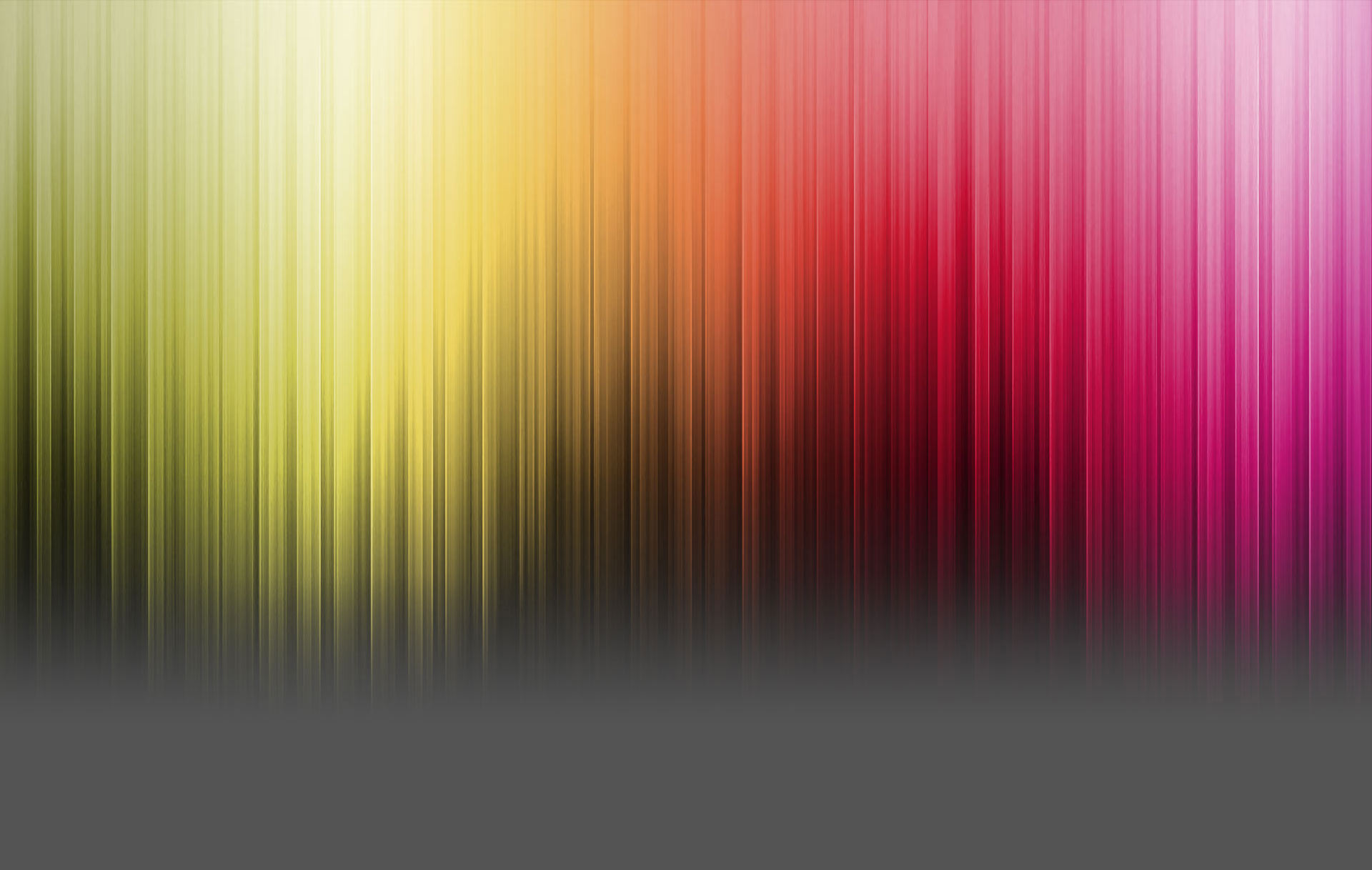



 Reply With Quote
Reply With Quote

