NeckDiagrams.jpg
For me, the sharp/flat (b/#) font always appears larger than the interval number. I would love to fix how this displays so that I can use this feature. Wondering either:
1) Is my Neck Diagrams 2 using the wrong substituted font, as the substitution looks more like the letter 'b' than a flat, and if so, how to fix this. Maybe a font is missing. How would I fix this?
2) Can I resize the substituted b/# symbols so their sizes fits with their surroundings?
3) Or can I stop Neck Diagrams using a substituted font for b/# symbols, so that these symbols size fit their surroundings? (Following the path: “Window > Preferences > fretboard > Substitute musical symbols for b, #, bb, ## on custom note marker labels”, then changing the checkbox does not seem to fix how flats and sharps display, even when I restart Neck Diagrams 2)
Results 1 to 2 of 2
Thread: Sharp / Flat Display Size
-
01-10-2024, 02:56 PM #1Junior Member

- Join Date
- Jan 2024
- Posts
- 1
Sharp / Flat Display Size
-
01-10-2024, 10:34 PM #2
Hi Joe's Garage,
The problem here is that the musical symbol font hasn't loaded or been installed correctly for some reason.. Here's how to fix that:
First exit Neck Diagrams, if running, then save the below font to your computer. Right-click it and select "Install for all users" (the basic "Install" option won't necessary make the font fully available, particularly for export purposes).
Hopefully that'll do the trick!Justin
Author of Neck Diagrams
Thread Information
Users Browsing this Thread
There are currently 1 users browsing this thread. (0 members and 1 guests)
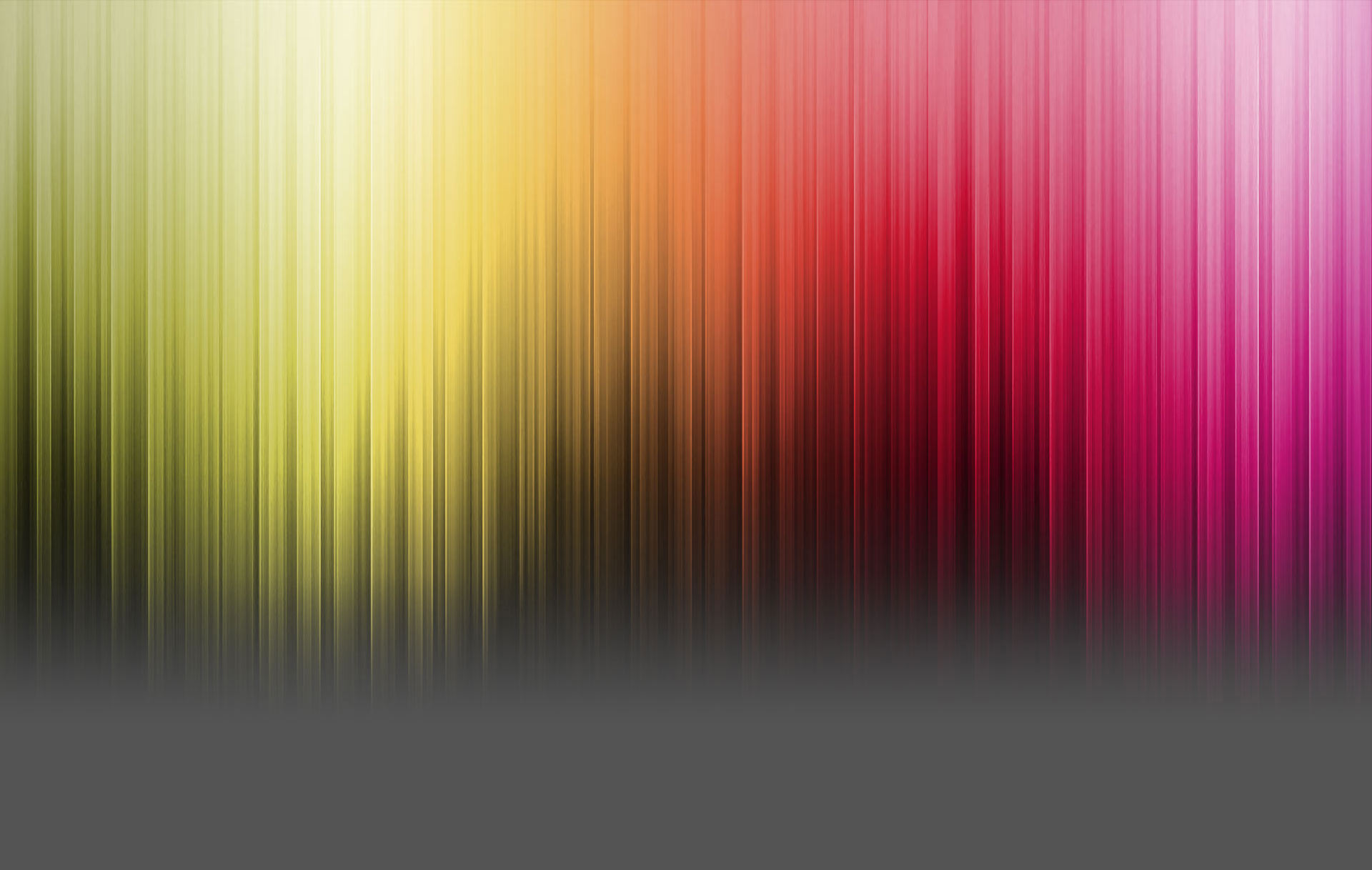



 Reply With Quote
Reply With Quote


